Woocommerce Indonesia
[dot_ads]
[dot_ads]
To change the language used in WordPress and WooCommerce to Indonesian, follow the steps below.
- Enter the Settings menu> General> Site Language
Change the language used on the website to Indonesian then click the “Save Changes” button.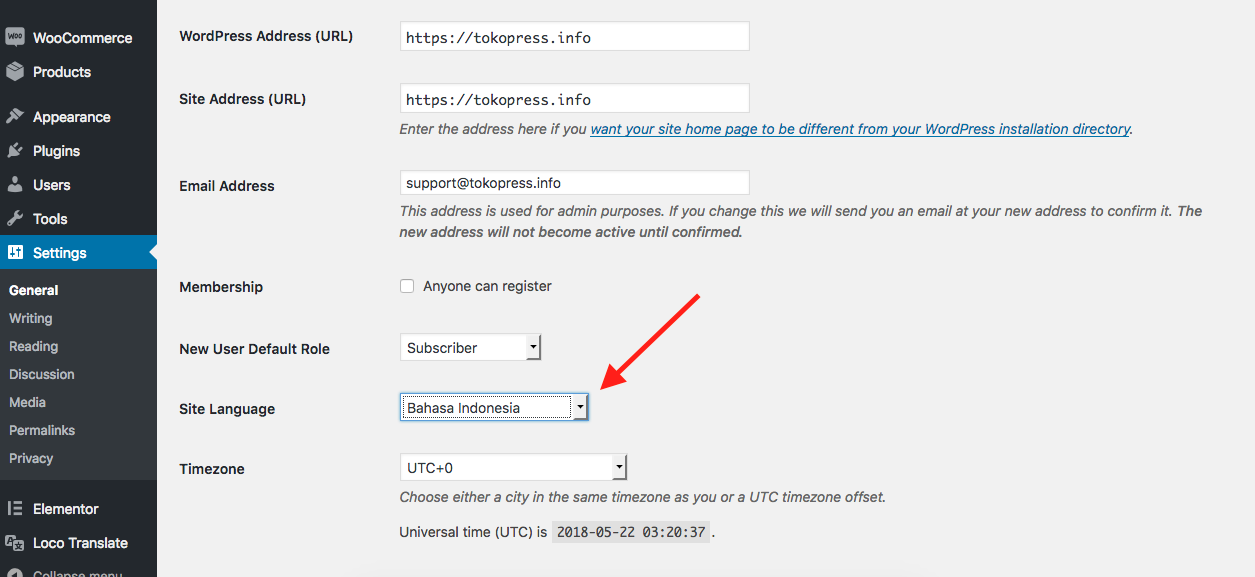
- Download the Indonesian translation of the WooCommerce file that we have provided here.
- Extract the downloaded file and upload it via File Manager (cPanel) or FTP to the following directory
/ wp-content / languages / plugins /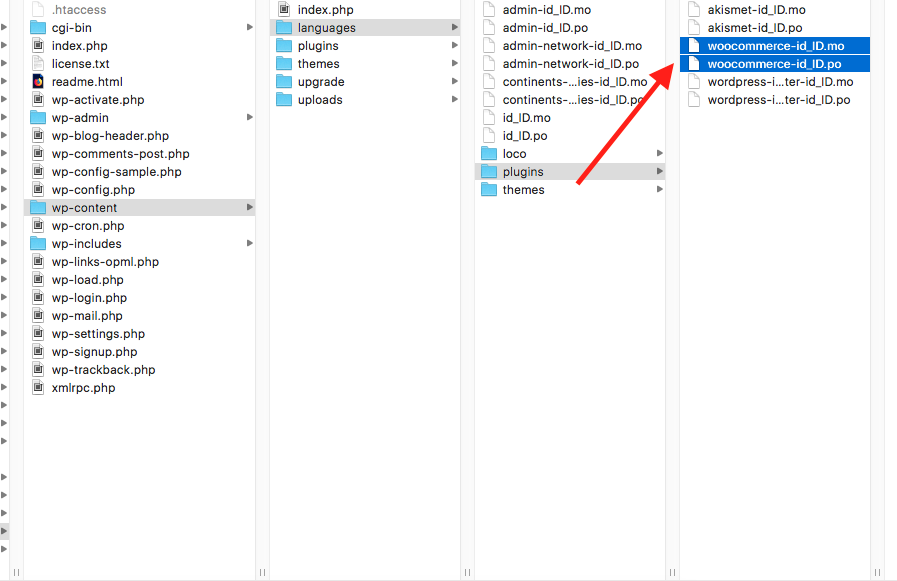
Done…



