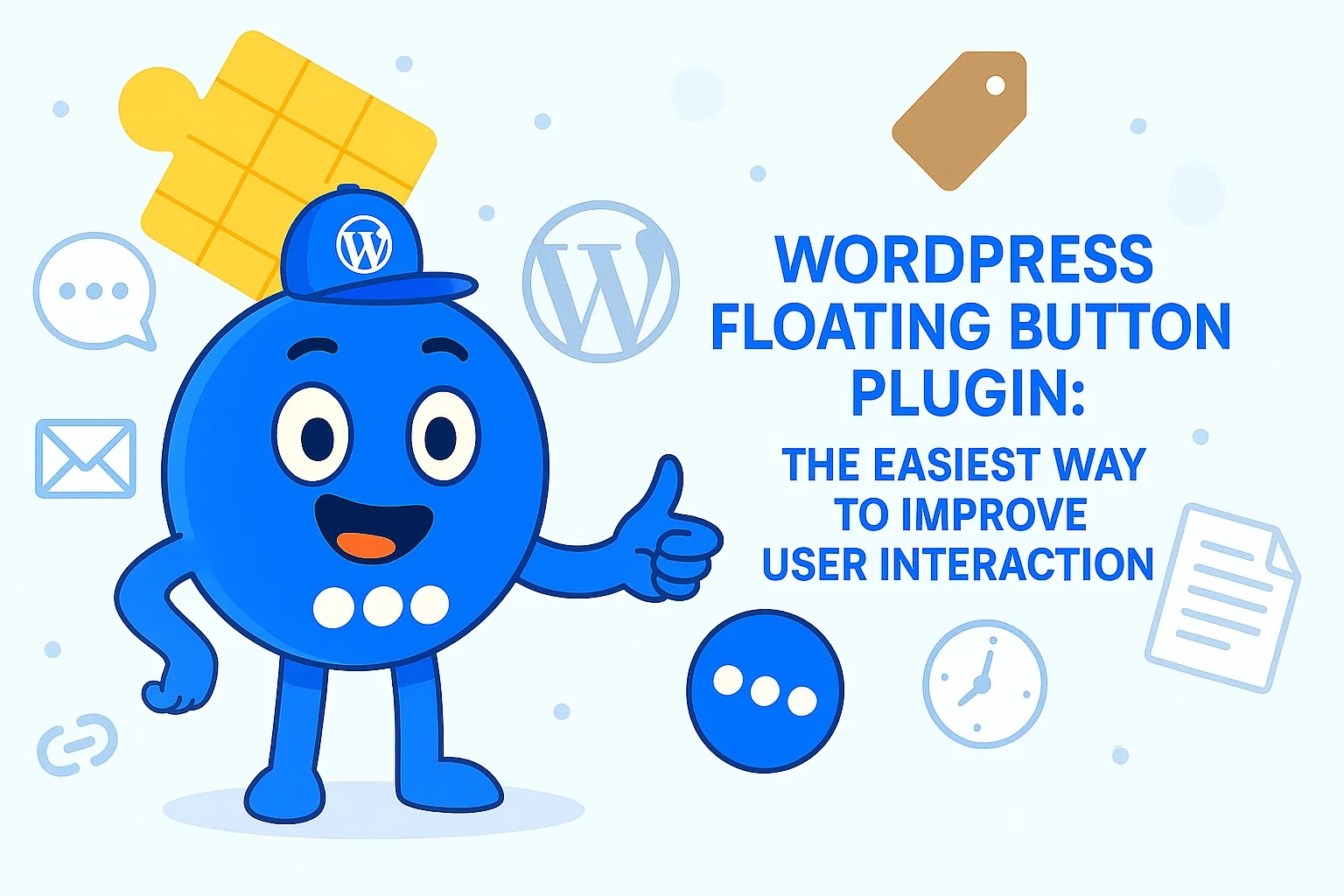WordPress Floating Button Plugin: The Easiest Way to Improve User Interaction
In today’s digital age, keeping your website visitors engaged is crucial for turning them into loyal customers. User experience plays a significant role in achieving this, and one simple yet effective way to boost engagement is by using a floating button.
A WordPress floating button plugin, like the Floating Awesome Button (FAB), allows you to add visually appealing and action-driven buttons that remain visible as users scroll through your website. These buttons make it easier for visitors to take immediate action, whether that’s contacting you, signing up for a newsletter, or simply returning to the top of the page. In this article, we’ll explore how the WordPress floating button plugin can make your website more engaging and user-friendly, turning casual visitors into customers with just one click.
What is a WordPress Floating Button Plugin?
A WordPress floating button plugin is a specialized tool designed to help website owners add dynamic, clickable buttons that remain visible as users scroll down a page. These buttons are typically fixed to one area of the screen (such as the bottom-right or bottom-left corner), ensuring they are always accessible, regardless of where the user is on the webpage. Floating buttons can be used for a variety of purposes, such as enabling users to quickly return to the top of the page, contact the website owner, sign up for newsletters, or engage with other important actions.
The core idea behind a floating button is that it follows the user’s scroll, ensuring that key actions are never out of reach. This improves usability and allows website owners to drive important interactions without interrupting the user’s browsing experience. Whether it’s a small, stylish button that invites users to chat live, an eye-catching call-to-action to sign up for an email list, or a simple “back-to-top” button, the floating button plugin adds a layer of convenience to the website’s design.
The plugin itself typically offers customization options such as:
- Button Style: You can choose from different button designs, icons, and colors that align with your site’s overall theme and branding.
- Visibility Settings: You can control when and where the button appears on the page (e.g., only on certain pages or after a user scrolls a certain percentage down the page).
- Actions: Floating buttons can trigger a wide range of actions, including opening a contact form, starting a live chat, redirecting users to another page, or displaying popups with offers or special announcements.
- Responsive Design: Floating button plugins are typically mobile-responsive, meaning they automatically adjust to fit different screen sizes for an optimized user experience across devices.
Floating buttons are not just aesthetic features but functional ones that can directly contribute to improving conversion rates and enhancing user experience. By making key actions more accessible and visible at all times, they reduce friction in user interaction and encourage visitors to take action with minimal effort.
In the context of WordPress, a floating button plugin makes it easy for website owners to add this feature without requiring advanced coding skills or technical expertise. You don’t need to manually write any code to implement a floating button; the plugin takes care of everything for you.
What is the Floating Awesome Button (FAB) Plugin?
Floating Awesome Button (Sticky Button, Popup, Toast) & +100 Website Custom Interactive Element
The Floating Awesome Button (FAB) plugin is a powerful, user-friendly tool for WordPress that enables website owners to add floating buttons to their site. These floating buttons stay visible as users scroll through a page, making them a convenient and accessible feature that encourages users to take specific actions without interrupting their browsing experience.
At its core, the Floating Awesome Button plugin is designed to enhance user engagement and conversion rates by providing a fixed, interactive button that remains on the screen at all times. Whether your goal is to prompt users to contact you, subscribe to a newsletter, or navigate to the top of the page, FAB ensures that key actions are always visible and easy to access.
The plugin is incredibly versatile, allowing you to configure buttons for various purposes such as:
- Quick Contact: Add a button that opens a contact form or starts a live chat.
- Newsletter Sign-Up: Invite users to subscribe to your newsletter with a floating CTA (Call to Action).
- Back to Top: Add a button that scrolls the user back to the top of the page for improved navigation.
- Redirecting: Link the floating button to a specific page or external URL, guiding users to relevant content or offers.
The Floating Awesome Button plugin is packed with features designed to enhance user experience and drive results. Some of its key features include:
- Easy Installation: The plugin is simple to install and does not require any technical knowledge. You can get started quickly with just a few clicks.
- Customizable Buttons: You can choose from various button styles, colors, and icons to match your website’s branding and design.
- Multiple Actions: The plugin allows you to set up different actions for the floating button, including sending users to a specific URL, opening a popup, or scrolling to the top of the page.
- Eye-Catching Popups/Toast: You can create popups and toast notifications to grab attention and guide visitors toward taking the next step.
- Mobile-Friendly: The floating button is fully responsive, ensuring a seamless experience on all devices, from desktops to smartphones.
These features make FAB the go-to WordPress floating button plugin for website owners looking to improve user interaction and increase conversions.
Benefits of Using a WordPress Floating Button Plugin

Integrating a WordPress floating button plugin like the Floating Awesome Button (FAB) can significantly enhance your website’s user experience, engagement, and conversion rates. These buttons are designed to remain visible as users scroll through a page, offering easy access to important actions such as contact forms, sign-ups, or even returning to the top of the page. Here are some key benefits of using a floating button plugin on your WordPress website:
- Boosts User Engagement
Floating buttons make important actions immediately accessible to users, increasing the likelihood that they will engage with your site. By having a persistent call-to-action (CTA) that’s visible at all times, you create an environment where users are prompted to take the desired actions with minimal effort. Whether it’s encouraging visitors to subscribe to a newsletter, contact you, or even download content, floating buttons ensure that your CTAs are always in front of your audience, encouraging them to act.
- Improves Conversion Rates
One of the biggest advantages of using a floating button plugin is its ability to increase conversions. Because these buttons are highly visible and accessible, visitors are more likely to perform key actions, such as making a purchase, signing up for an email list, or contacting you for more information. By placing conversion-focused CTAs in front of users at all times, you reduce the chances of a visitor leaving your site without taking any action. A floating button, especially when tied to pop-ups or special offers, helps to lead visitors toward the final conversion step.
- Enhances Website Navigation
For websites with long content or lengthy pages, a floating button can enhance the user experience by offering a quick way to navigate. Common floating buttons include a back-to-top button, which allows users to return to the top of the page without scrolling all the way up manually. This small but effective feature can greatly improve site navigation, especially for blogs, e-commerce sites, or long-form content sites, ensuring users spend less time trying to find key navigation options and more time interacting with your content.
- Encourages Immediate Action
Floating buttons are designed to stay visible at all times, encouraging users to take immediate action when they are ready. Whether it’s initiating a live chat, joining a webinar, or taking advantage of a limited-time offer, floating buttons allow you to reach visitors at the right moment. With these buttons in place, users don’t have to dig through the website or search for contact forms—they simply click the button, leading to faster interactions and a more streamlined process.
- Improves User-Friendliness
User experience is critical for any website, and floating buttons significantly contribute to ease of use. These buttons ensure that key features, like contact forms, social media links, and shopping carts, are always within reach, making your website more intuitive and user-friendly. For visitors who are unfamiliar with your site’s structure or those who prefer fast access to key actions, a floating button provides a convenient, non-intrusive solution that enhances overall usability.
- Mobile Optimization
Since the floating button plugin is mobile-responsive, it works seamlessly across all devices, ensuring a smooth user experience whether visitors are on a desktop, tablet, or smartphone. Mobile optimization is essential in today’s digital environment, as many users access websites through their mobile devices. The floating button remains fixed in place and adjusts its positioning on smaller screens, making it just as effective on mobile as it is on desktop. This improves mobile conversions and engagement without requiring any additional effort from the user.
- Customizable to Match Your Brand
The floating button plugin offers a variety of customization options, allowing you to design a button that perfectly matches your website’s aesthetic. You can change the color, size, icon, and text to ensure that the button fits with your brand and stands out in a way that attracts users. Whether you want a button with a minimalist design or a bold and eye-catching one, the plugin lets you personalize the button to align with your overall site design.
- Increases Visibility of Important CTAs
By keeping buttons visible at all times, you increase the visibility of important calls to action. Floating buttons can be used for several purposes, such as leading users to a contact page, prompting them to download a free resource, or encouraging them to subscribe to your newsletter. Without a floating button, these CTAs may go unnoticed by users who are scrolling quickly through the content. With FAB, you ensure your most important CTAs remain front and center throughout the user’s experience.
- Easy Setup with No Coding Required
The Floating Awesome Button plugin is easy to install and configure, even for non-technical users. The setup process does not require any coding skills, so you don’t need to hire a developer to get the button up and running. With just a few clicks in the WordPress dashboard, you can install the plugin, configure the settings, and start using it immediately. The user-friendly interface allows anyone to create a highly interactive website without needing technical expertise.
- Flexible and Versatile for Different Purposes
The floating button plugin offers a wide range of functionalities, making it a versatile tool for many different website types. Whether you’re running an e-commerce site, a blog, or a service-based website, you can use floating buttons to drive actions that align with your goals. Some examples include:
- E-commerce: Encouraging visitors to add products to their cart or checkout.
- Blogs: Prompting users to subscribe to newsletters or follow social media accounts.
- Service Websites: Enabling quick access to contact forms or booking pages.
This flexibility makes the plugin a valuable addition to any website.
How to Install the Floating Awesome Button Plugin on WordPress
Installing the Floating Awesome Button plugin is a breeze, even for beginners. Follow these simple steps:
- Log into Your WordPress Dashboard: Navigate to your WordPress site’s dashboard.
- Go to Plugins: On the left sidebar, click on “Plugins” and then “Add New.”
- Search for the Plugin: In the search bar, type “Floating Awesome Button” and press Enter.
- Install the Plugin: Once the plugin appears in the search results, click “Install Now.”
- Activate the Plugin: After installation, click “Activate” to enable the plugin on your website.
- Add new FAB: Go to the Admin > Add new FAB then choose the floating button that you like.
Once installed, you can easily customize the plugin to fit your design preferences and start using the floating button to increase user engagement immediately.
Conclusion
Incorporating a WordPress floating button plugin into your website is an easy and effective way to enhance user engagement and conversions. The Floating Awesome Button plugin, with its simple installation, customizable options, and user-friendly features, is the perfect tool for website owners who want to make their sites more interactive and action-driven. By following the best practices and avoiding common mistakes, you can maximize the potential of this powerful tool and turn your website visitors into loyal customers.
Start using the Floating Awesome Button plugin today and watch your website’s engagement and conversion rates soar!