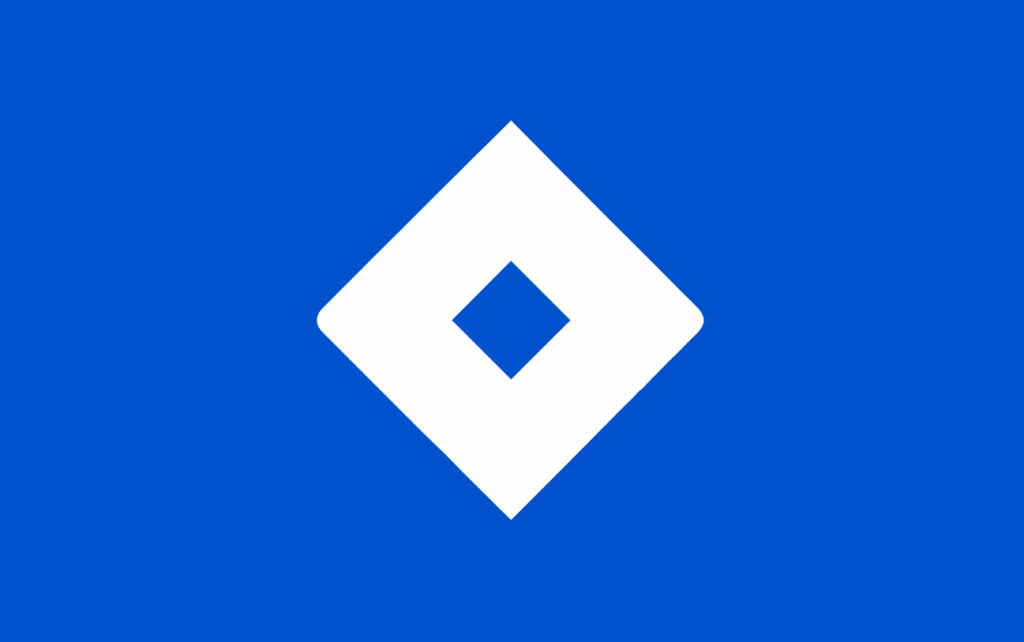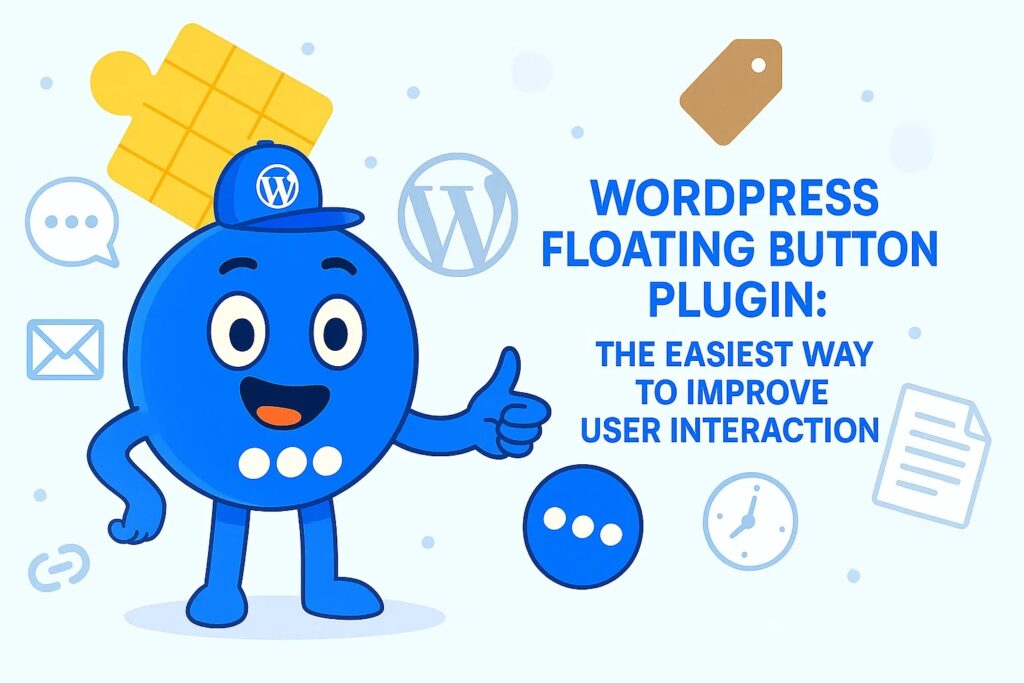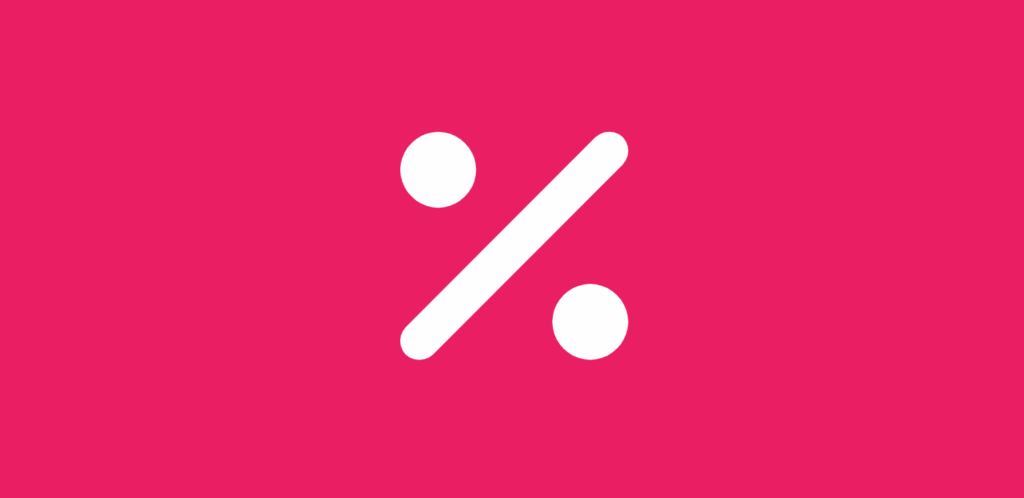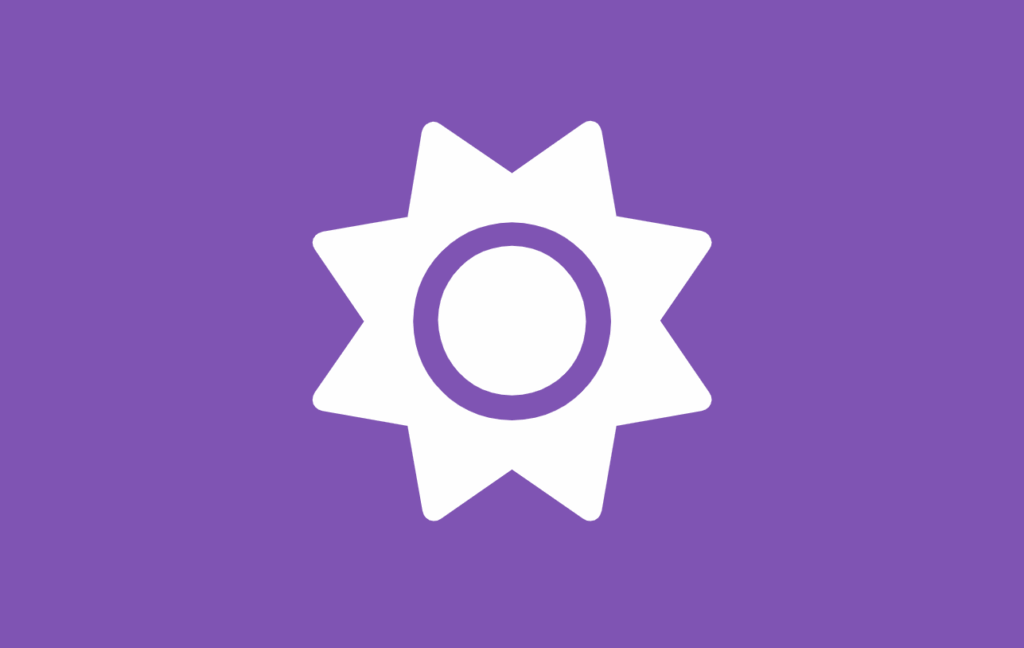As a new blogger, one of your primary goals is likely to drive traffic to your website. After all, the more visitors you get, the more opportunities you have to grow your audience, build credibility, and potentially monetize your content. However, gaining 1,000+ visitors per day can seem like a daunting task when you’re just […]
Archives
Blog engagement is a critical factor in determining the success of any website. Without active engagement, it’s easy for visitors to lose interest and leave your site. But what if there was an easy way to keep your visitors hooked, encourage them to take action, and guide them through your site? Enter the floating sticky […]
Introduction: Unlock Seamless Project Tracking with Jira Are you tired of juggling endless tabs and losing precious time just to check on your project’s progress? What if you could access your Jira dashboard with a single click from any page on your website? Enter the Jira Button in Floating Awesome Button (FAB)—your ultimate shortcut to […]
Introduction Are you looking for an easier way to showcase your design work and attract more attention online? Platforms like Dribbble are fantastic for showcasing your talent, but driving traffic from your website to your portfolio can be tricky. That’s where the Floating Awesome Button (FAB) WordPress plugin comes in, with its powerful Dribbble button […]
In today’s digital world, website accessibility is more important than ever. Websites need to be easy to navigate and user-friendly for all visitors, including those with disabilities. One of the most effective ways to improve your site’s accessibility is by adding floating buttons. These handy elements stay visible as users scroll through the page, offering […]
What is Floating Button? A floating button is a small, interactive element that stays visible on your website as users scroll down the page. Unlike regular buttons that appear only when users reach a certain section, floating buttons are always within reach, ensuring easy access to actions like contacting you, subscribing to a newsletter, or […]
In today’s digital age, keeping your website visitors engaged is crucial for turning them into loyal customers. User experience plays a significant role in achieving this, and one simple yet effective way to boost engagement is by using a floating button. A WordPress floating button plugin, like the Floating Awesome Button (FAB), allows you to […]
Introduction As the year comes to a close, WooCommerce store owners are gearing up for their biggest sales event of the year – the Year-End Clearance Sale. This is the perfect time to clear out old inventory and offer incredible discounts to customers. But how do you make sure your clearance sale stands out in […]
When it comes to online shopping, everyone loves a good deal. But how do you ensure your visitors notice your discounts before leaving your site? That’s where discount popups come in. They’re a game-changer for any website, grabbing attention, creating urgency, and turning casual visitors into loyal customers. The Floating Awesome Button (FAB) plugin takes […]
Your portfolio is more than just a collection of your work—it’s a reflection of your talent, creativity, and professionalism. In today’s competitive digital landscape, a well-designed portfolio can unlock new opportunities, whether you’re looking to attract clients, land a job, or showcase personal projects. But simply having a portfolio isn’t enough. To truly stand out, […]
As the crisp autumn air sets in and the leaves begin to change color, it’s the perfect time to embrace the season’s potential for boosting sales. Fall promotions offer a unique opportunity to tap into your customers’ changing moods and needs. Whether it’s the anticipation of holiday shopping or the appeal of cozy, autumn-themed products, […]
We’ve all been moved by a cause, only to face a complicated donation process. In today’s digital world, donors expect a simple and seamless way to give. That’s where a donation button comes in. Online donations have made fundraising easier than ever, allowing supporters to contribute with just a few clicks. But with so many […]
In the fast-paced world of e-commerce, every second counts – especially when it comes to making payments. A smooth, hassle-free payment experience can decide between a customer completes a purchase or abandons their cart. By integrating a trusted, seamless payment system like PayPal through the Floating Awesome Button (FAB) plugin, you can offer your customers […]
Summer is officially here, and June is the perfect month to turn up the heat on your sales! As the days get longer and the temperatures rise, people are ready to dive into seasonal deals. Whether you’re offering exclusive discounts, summer bundles, or special events, now is the time to grab your customers’ attention. In […]
As a WordPress administrator, you are responsible for managing a dynamic and often demanding website. From keeping the site updated to troubleshooting issues and handling user interactions, the responsibilities are endless. But what if you could make your administrative tasks a little easier and more efficient? Enter FAB – the Floating Awesome Button, a WordPress […]