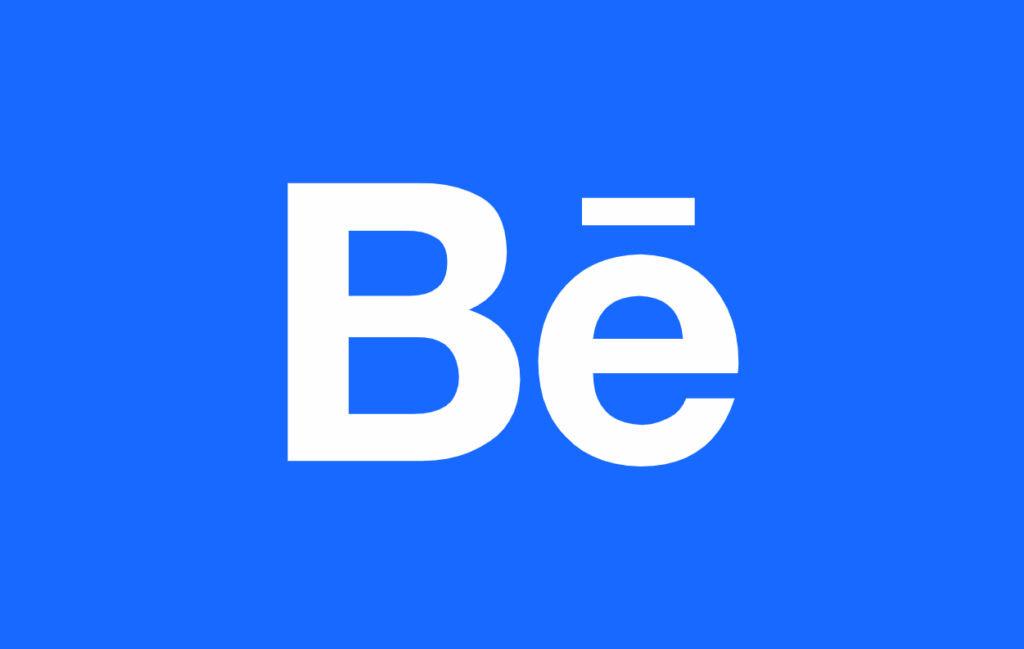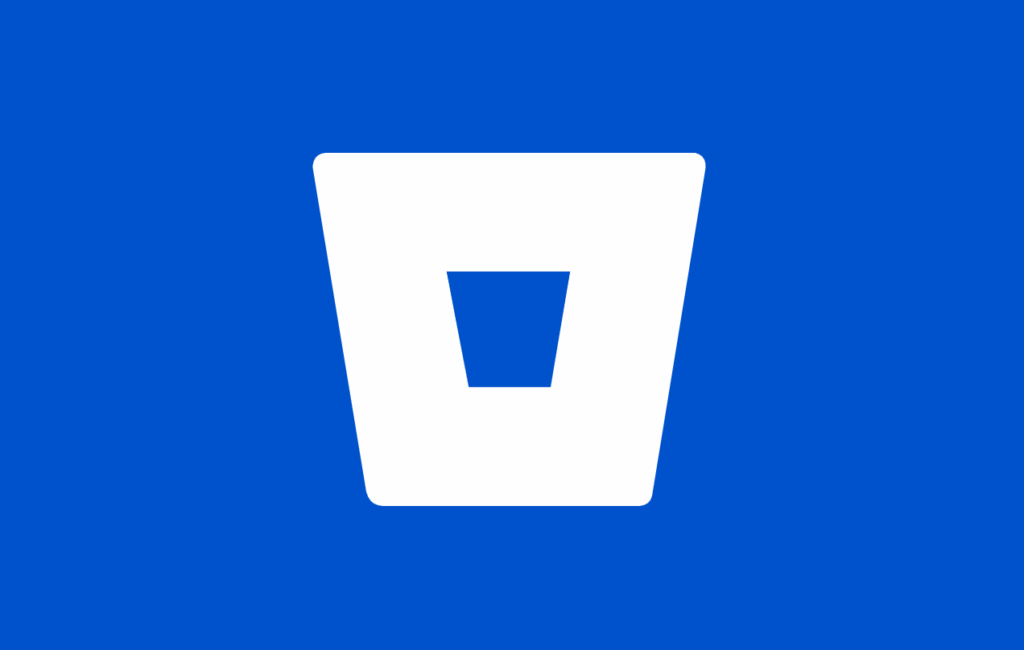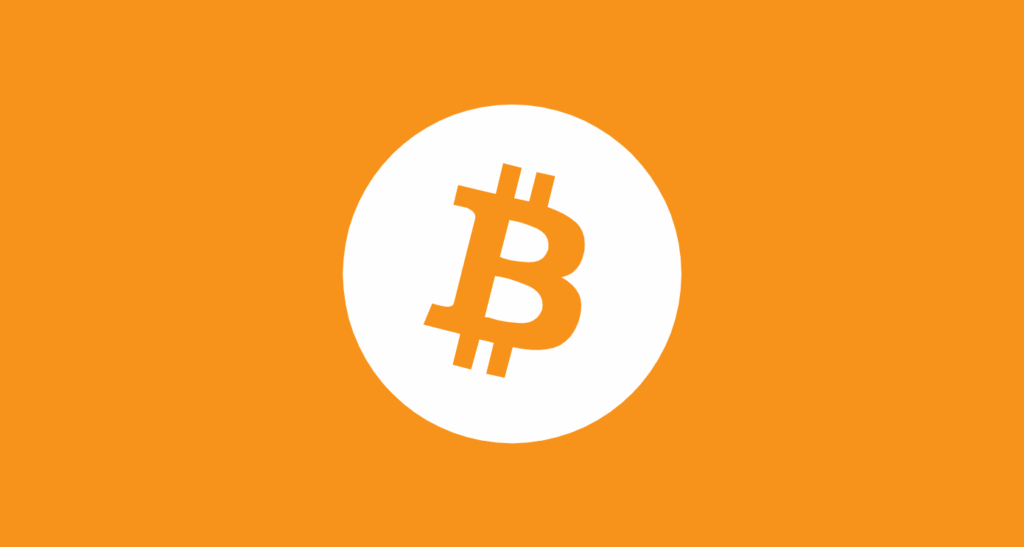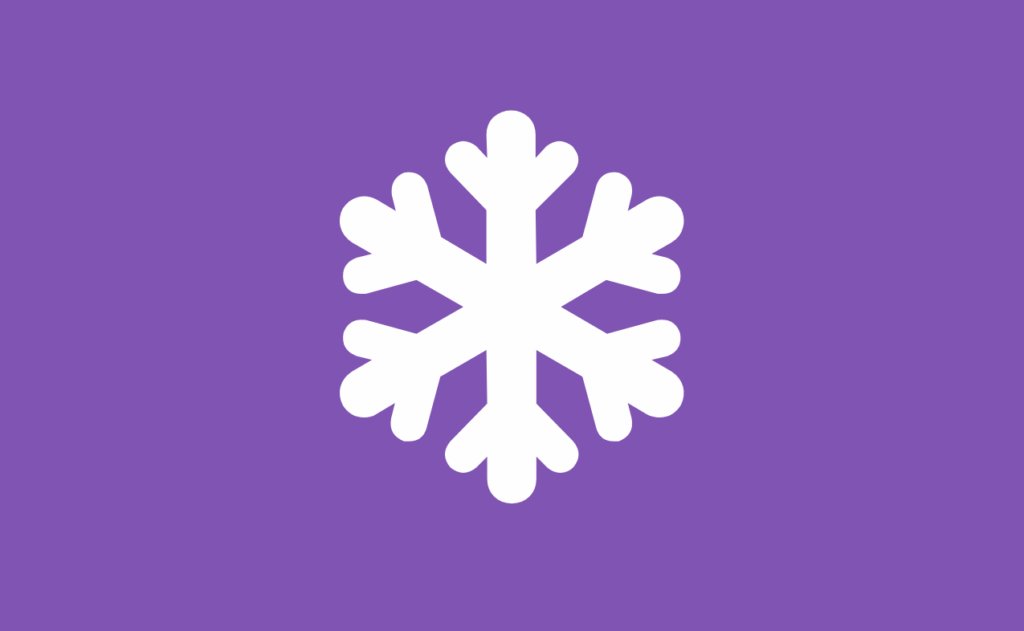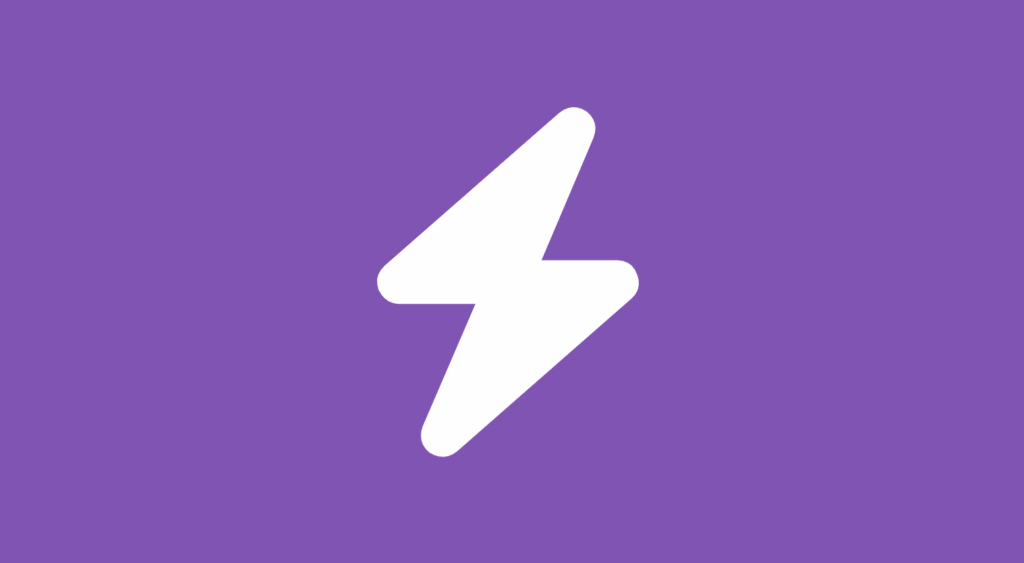Imagine your dream client lands on your website—excited, curious, and ready to explore. But instead of seeing your best work right away, they’re stuck hunting for links and hidden menus. Your Behance portfolio deserves better! With the Floating Awesome Button (FAB) plugin, you can add a sleek, always-visible Behance button to your WordPress site. No […]
Archives
Collaboration is the heart of every successful project, but the challenge often lies in making the process as smooth and seamless as possible. Imagine you’re trying to share important documents or updates, but your team struggles to find the right files. What if there were a way to make accessing all your critical resources effortless […]
Want to show off your coding chops or invite collaborators without burying your Bitbucket link in a footer? Now you can—with style. Imagine a sleek, floating Bitbucket button on your WordPress site that’s always there, always clickable, and impossible to miss. With the Floating Awesome Button (FAB), you can make code collaboration effortless, even if […]
Bitcoin is no longer a futuristic idea; it’s here, and it’s changing the way the world does business. Imagine being able to accept payments instantly from anyone, anywhere, without relying on traditional banks or payment processors. Whether you’re a small business, an online store, or a freelancer, Bitcoin opens up a new realm of possibilities […]
As temperatures drop and snow begins to fall, online competition heats up. The winter season—especially the holiday period—is one of the most critical times for businesses to capture attention, boost engagement, and drive sales. From Black Friday to Christmas and New Year, consumers are not just shopping more—they’re also expecting more. That’s where Floating Awesome […]
When it comes to turning visitors into customers, every detail on your website counts — especially the Buy Now button. Traditionally, these buttons are generic and uninspired, often saying nothing more than “Buy Now” without giving users the confidence or clarity they need to take action. But what if you could make your Buy Now […]
Have you ever added something to your cart online… and then wondered, “Wait, what did I just click?” You’re not alone—and your customers feel the same way. That’s why using a clear and helpful Add to Cart button matters. With the Floating Awesome Button (FAB) plugin, you can show the product name right inside the […]
Summer isn’t just a time for sunshine and vacations— it’s a golden season for eCommerce. As temperatures rise, so does the online shopping activity. Customers are hunting for deals, planning getaways, and updating their wardrobes or homes. For WooCommerce store owners, this is a prime opportunity to capture attention and drive conversions with timely, eye-catching […]
When people shop online, they want answers fast. If customers can’t quickly find the details they need—like size, features, or shipping info—they’ll move on. That’s why having clear, easy-to-access product information is essential to boost sales and keep shoppers engaged. Instead of cluttering your product pages with long descriptions, a smarter solution is to use […]
In the competitive world of eCommerce, every click matters. That’s why making it easy for customers to buy your products is super important. That’s where the Floating Awesome Button (FAB) plugin can help. It lets you add floating buttons that stay on the screen while people scroll—so they can take action anytime, with just one […]
Ever had a customer add products to their cart, get ready to checkout, and then… poof, they’re gone? It happens more often than you’d think – in fact, over 70% of carts are abandoned before anyone clicks “Buy.” It’s a frustrating scenario for any online store owner. But here’s the good news: WooCommerce cart reminders […]
The Floating Awesome Button (FAB) is a powerful WordPress plugin that allows you to add engaging and functional buttons to your website. FAB buttons stay visible as visitors scroll, helping them take immediate action, whether it’s contacting you, subscribing to your newsletter, or quickly navigating to the top of the page. One of the most […]
The Floating Awesome Button (FAB) is a versatile and easy-to-use WordPress plugin that adds interactive floating buttons to your website. It provides a simple way to increase user engagement by displaying action buttons that stay visible as visitors scroll through the page. Whether you want visitors to contact you, sign up for a newsletter, or […]
In today’s fast-paced digital world, ensuring that your website is engaging and user-friendly is essential to converting visitors into loyal customers. One simple yet highly effective tool that can help you achieve this is the Floating Awesome Button (FAB). This WordPress plugin allows you to add eye-catching floating buttons that stay visible as users scroll […]
In the digital age, user engagement is the key to turning website visitors into loyal customers. One effective way to enhance interaction on your site is by using the Floating Awesome Button (FAB). FAB is a powerful WordPress plugin that helps create sticky, always-visible buttons that encourage user actions such as contacting you, signing up […]