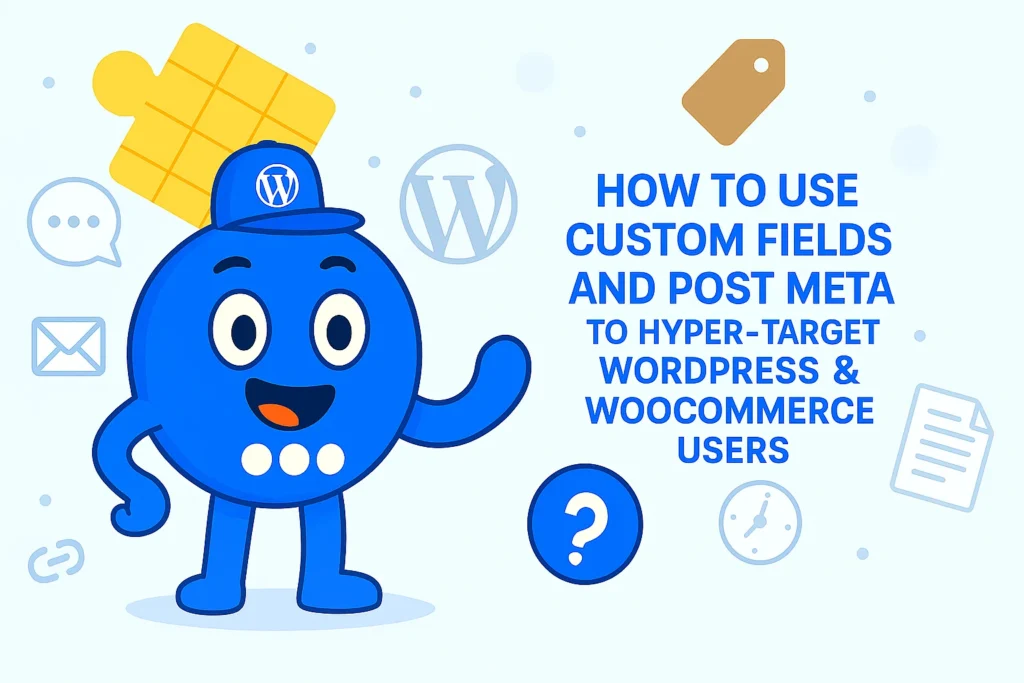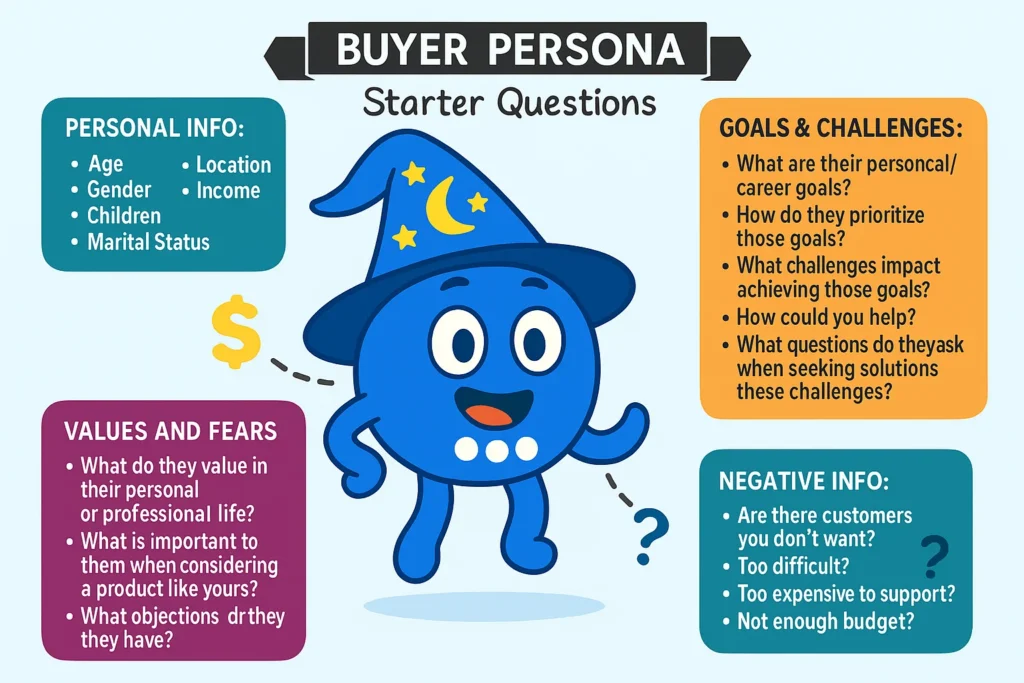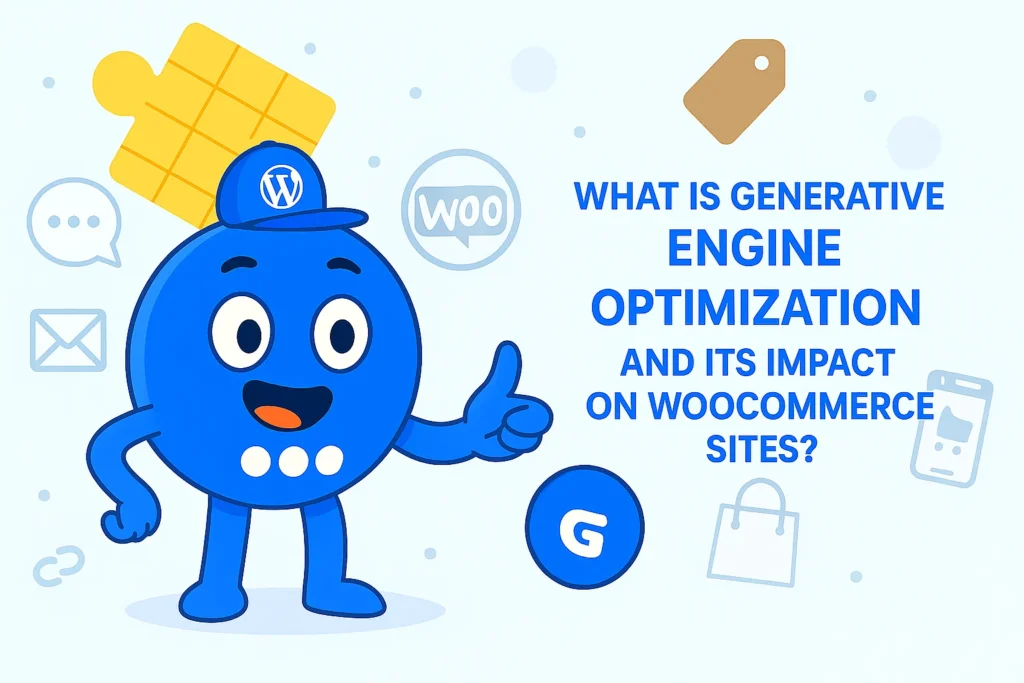Are your WooCommerce featured products just sitting there, looking pretty but not really pulling their weight? In today’s dynamic online world, simply showcasing your best-sellers is no longer enough. The traditional “static shelf” approach to featured products misses a huge opportunity to connect with customers and truly innovate. Imagine a future where your featured products […]
Tag: WooCommerce
Valentine’s Day. It’s more than just flowers and chocolates. For your business, it’s one of the year’s biggest chances to rake in sales! Think about it: customers are already in a spending mood, ready to show love. So, how do you make sure your products are the ones they choose? As we plan for Valentine’s […]
Introduction: Unlock VIP Treatment for Your Best Customers In the bustling landscape of online retail, a significant challenge many WooCommerce store owners face is not just attracting customers, but retaining and effectively rewarding their most valuable, high-spending clientele. How do you make those dedicated shoppers feel truly appreciated and incentivize them to return? This is […]
Introduction: Unlock the Power of Loyalty Ever wonder why some online stores just feel different? Why do you keep returning to them, even when there are a million other options? It’s not always about the lowest price; often, it’s about feeling valued. In the bustling world of e-commerce, capturing new customers is a constant battle, […]
In the dynamic landscape of online business, capturing and retaining visitor attention is paramount. Websites are no longer static brochures; they are interactive platforms designed to guide visitors toward specific actions, whether that’s making a purchase, signing up for a newsletter, or engaging with customer support. To achieve this, many businesses employ dynamic website elements […]
Introduction: Unlock Massive Sales with Smart Bulk Discounts Hey there, WooCommerce store owners! Ever wonder how to genuinely boost your Average Order Value (AOV) and turn those one-off shoppers into your most valuable, loyal customers? You’re in the right place if you’re tired of generic discounts that just don’t move the needle on big purchases. […]
Introduction: Unlock Smarter Discounts & Boost WooCommerce Sales Are your WooCommerce discounts truly working for you? In the bustling world of e-commerce, merely offering coupons often isn’t enough to truly move the needle. In fact, many online stores struggle with customers either missing out on valuable deals, forgetting coupon codes entirely, or finding that their […]
Introduction: The Power of Post-Purchase Engagement Imagine this: a customer just hit “purchase” on your WooCommerce store. They’re happy, satisfied, and at the peak of feeling good about their decision. This isn’t just the end of one sale; it’s the golden opportunity to kickstart the next one! This crucial period, post-purchase engagement, is where smart […]
The digital business landscape is continuously evolving, and at its forefront is the powerful shift towards recurring revenue models. For business owners, entrepreneurs, and content creators, the ability to secure consistent income streams and cultivate lasting customer relationships is no longer a luxury but a strategic imperative. This article delves into the transformative potential of […]
The Net Promoter Score (NPS) stands as a cornerstone customer experience metric, widely recognized as the “gold standard” for measuring customer loyalty and satisfaction. It quantifies the likelihood of customers recommending a business, offering a direct and powerful indicator of brand health and growth potential within the competitive e-commerce landscape. For WooCommerce merchants, implementing […]
This article examines the pivotal role of buyer personas in achieving e-commerce success, with a specific focus on their application within WooCommerce environments. It highlights how a deep understanding of ideal customers can transform marketing efforts, optimize user experience, and drive product development. Furthermore, this article introduces the Floating Awesome Button (FAB) WordPress plugin as […]
Introduction: The E-commerce Challenge: Standing Out and Converting Visitors Ever feel like your online store is a bustling marketplace, but only a handful of people actually buy anything? You’re not alone! In today’s super competitive online world, just having a WooCommerce store isn’t enough. The real challenge for business owners like you is not just […]
Imagine your online store not just making sales, but building lasting relationships, turning casual browsers into enthusiastic advocates. In today’s competitive digital landscape, understanding a customer’s journey is no longer a luxury; it is the bedrock of sustainable growth. This article introduces Philip Kotler’s powerful 5A customer journey framework (Awareness, Appeal, Ask, Act, and Advocate) […]
Imagine a ship without a compass. It drifts aimlessly, reacting to every wave rather than charting a deliberate course. For many WooCommerce store owners, their business can feel much the same. There might be a flurry of activity – managing inventory, fulfilling orders, posting on social media – but without clear business goals, it is […]
The digital marketing landscape is undergoing a profound transformation, driven by the rapid evolution of artificial intelligence (AI) and its integration into search mechanisms. Generative Engine Optimization (GEO) represents a crucial evolution in this domain, shifting the focus from traditional Search Engine Optimization (SEO) to optimizing content specifically for AI-driven generative models such as ChatGPT, […]