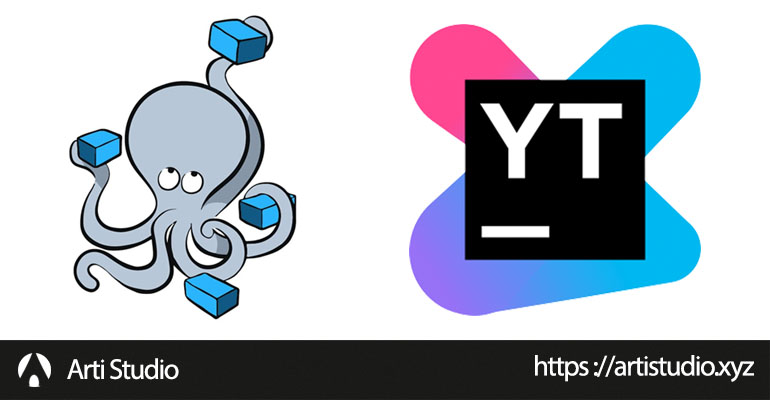Creating, naming, and renaming a spreadsheet The file spreadsheet title is displayed in the top left of the spreadsheet, above the menu. ——————————————- Copying a spreadsheet In Google Drive, you have to right-click the google sheets file on a PC, or CTRL+click on a Mac, on the title of the spreadsheet document. From the pop-up […]
Category: Tools
Sharing a Spreadsheet File with Other People Open the file you want to share (that you own or have edit access to). Click Share. Enter the email addresses or groups that you want to share with. Choose what kind of access you want to give people: Editor, Commenter, or Viewer. And then click Send. You can edit access of the […]
First, you need to make sure you’re using the latest version of the Chrome, Safari, Firefox, Microsoft Edge, or Internet Explorer browser. In addition to that, make sure you’re connected to the internet since Google Sheets is an online service. Open Google Sheets in Chrome or safari. If you’re not already logged into Google on […]
Whether you like it or not, everyone wants to finish their work as quickly as possible because time is money right. Developing good software is not easy it takes a lot of focus and effort, but sometimes dealing with customer schedules can be problematic. They are usually asking for a lot of features with very […]
The idea to set up a container using docker-compose is to make it easier to maintain and collaborate with the team. YouTrack is one of the best project management tools out there, you can see our wiki page to see more. In this article, we would like to share our setup and experience while setting YouTrack with […]