Connect Your WooCommerce to NitroPack For Powerful Fast eCommerce in 2021
An eCommerce website must have a speedy loading time. When your website slows down even a little bit, it could make your visitors frustrated and leave your online store in the midst of a transaction. Furthermore, that problem may affect the sales, SEO, and SEM rankings of your eCommerce. That’s why you must make sure your eCommerce site is always in the top performance.
There is an extension dedicated to optimizing WooCommerce’s performance by NitroPack. With it, you can get a powerful and fast-loading WooCommerce by simply connecting your WooCommerce with the plugin.
In this post, we will tell you all about NitroPack for WooCommerce’s extension.
Getting Started
NitroPack for WooCommerce is an official extension by NitroPack dedicated to optimizing WooCommerce sites. If you connect your WooCommerce sites with the extension, it will automatically optimize all aspects of your WooCommerce and get you the fastest loading time and highest Google PageSpeed possible. As a result, more happy customers visit your shopping site in WooCommerce, and the higher conversion rate you get.
What Is NitroPack?
NitroPack is a cloud-based website performance optimization plugin that optimizes your website performance. This means that NitroPack performs all optimizations in the cloud. So, it is a very lightweight solution with a lower CPU overhead compared to standard caching plugins. Not only that, but NitroPack also analyzes Google PageSpeed Insights and Lighthouse results for your website to give your website a faster loading time.
NitroPack has integration with several platforms, one of them is WooCommerce. By connecting it to your WooCommerce site, NitroPack will automatically optimize it and make it load faster. Moreover, NitroPack is designed for Google PageSpeed V5 (Lighthouse), hence, it’s perfect for raising your WooCommerce ranking on Google.
Read our full review about NitroPack here.
What Is WooCommerce?
WooCommerce is the world’s most popular eCommerce platform that lets you add a storefront to your WordPress site for free. It empowers small and medium businesses to build the online store they want. To accomplish that, WooCommerce offers reasonable levels of flexibility and several vital features, including inventory and tax management, secure payments, and shipping integration.
Besides that, there are several third-party plugins that can help you manage your WooCommerce. The NitroPack for WooCommerce is one of them. You can get better performance WooCommerce sites if you connect your site with the plugin.
Read our full review about WooCommerce here.
Why Use NitroPack for WooCommerce?
Speed is vital for eCommerce sites
An eCommerce site couldn’t get more sales if the website is slow whenever someone visits it. A slow website is surely affecting eCommerce transactions, SEO, SEM rankings, and frustrates your visitors. Consequently, those will affect your conversion rate too. Therefore, optimizing your WooCommerce performance with NitroPack is necessary to boost your sales. Moreover, NitroPack offers a guaranteed PageSpeed score.
NitroPack is compatible with eCommerce websites
Besides guaranteeing a top PageSpeed score, NitroPack is compatible with any type of eCommerce since it was explicitly built for large e-commerce stores and high-traffic situations. Hence, it can handle any kind of traffic situation that your WooCommerce site is in so that your store won’t collapse at any moment.
NitroPack offers a dedicated extension for WooCommerce
NitroPack has proven to accelerate website loading time. However, it is also has a dedicated extension for WooCommerce where you can get great features for your WooCommerce site. Those features will work together to give better optimization to your WooCommerce.
What Are The Features of NitroPack for WooCommerce?
Perfect Google PageSpeed Score
Once you finished connecting your WooCommerce with NitroPack, it guarantees your website to soar up to 100 Google page speed score. The NitroPack servers perform parallel optimizations with different approaches and choose the highest scoring method to deliver. All of that while keeping your WooCommerce pages and website stable.
Automatic Image Optimization
NitroPack optimizes all of the images on your WooCommerce site for maximum quality and minimal weight. Moreover, it works automatically and does not require manual optimization. NitroPack handles the entire image optimization process for you.
HTML, CSS & JS Minification
Besides image optimization, NitroPack also optimizes all of the heavy HTML, CSS, and JavaScript. As a result, your website server won’t bear any of the optimization load and will remain free. Therefore, your WooCommerce site is able to load even faster.
Built-in CDN
No need to install a separate CDN plugin on your WooCommerce since NitroPack already provides a CDN for your site. NitroPack automatically enables CDN for your fonts, CSS, JS, and image files, all served via HTTP2 from the nearest edge location.
Where to Download NitroPack for WooCommerce extension?
You can download the NitroPack for WooCommerce extension here.
How to Connect WooCommerce to NitroPack?
If you want to install the NitroPack for WooCommerce extension, you have to create a NitroPack account, install the NitroPack plugin, and connect it to your WooCommerce site. Do the following steps:
- Create an account on the NitroPack website.
- Click the “Connect Your Website” button in the NitroPack dashboard.
- In the Download a Connector window, click the “Browse Downloads” in the big blue button.
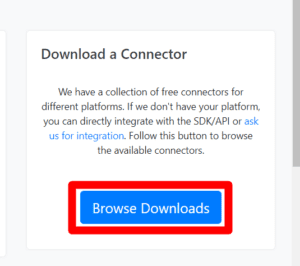
- After that, choose the NitroPack for WooCommerce extension.
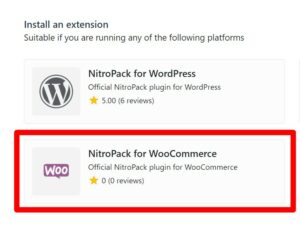
- Download & install the NitroPack plugin.
- Go to NitroPack Dashboard > Connect Your Website.
- Copy your Site ID and Site Secret.
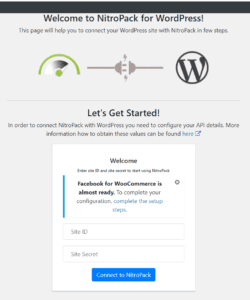
- Click Connect
All done! Now your WooCommerce site is connected.
Read also “Complete Guide: How to Install, Connect, and Setup NitroPack Plugin in 2021” to help you configure the setting for your WooCommerce site.
Is NitroPack for WooCommerce Free?
There is a free plan available in NitroPack for WooCommerce. However, it’s better to upgrade to the premium plan so you can get more advanced features dedicated to WooCommerce.
Tutorial
Conclusion
You can accelerate your WooCommerce’s speed performance with NitroPack. Actually, NitroPack has a dedicated extension for WooCommerce to help you boost your WooCommerce site. The extension is highly compatible with WooCommerce since it’s specifically built for eCommerce sites. It comes with optimization features just like in the NitroPack plugin, such as built-in CDN, HTML, CSS, JS minification, and automatic image optimization. You can try the plugin for free and upgrade to the premium plan.







