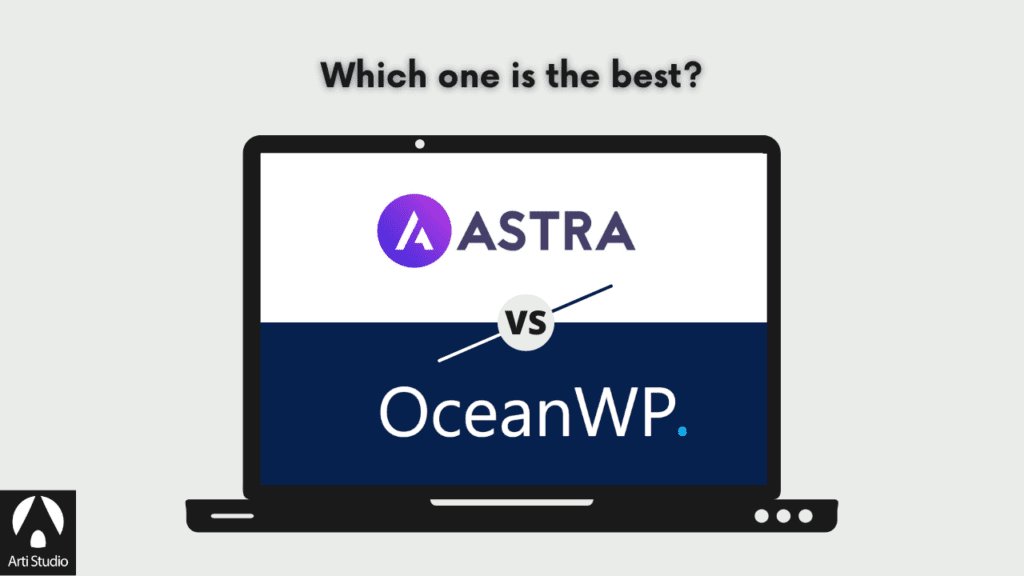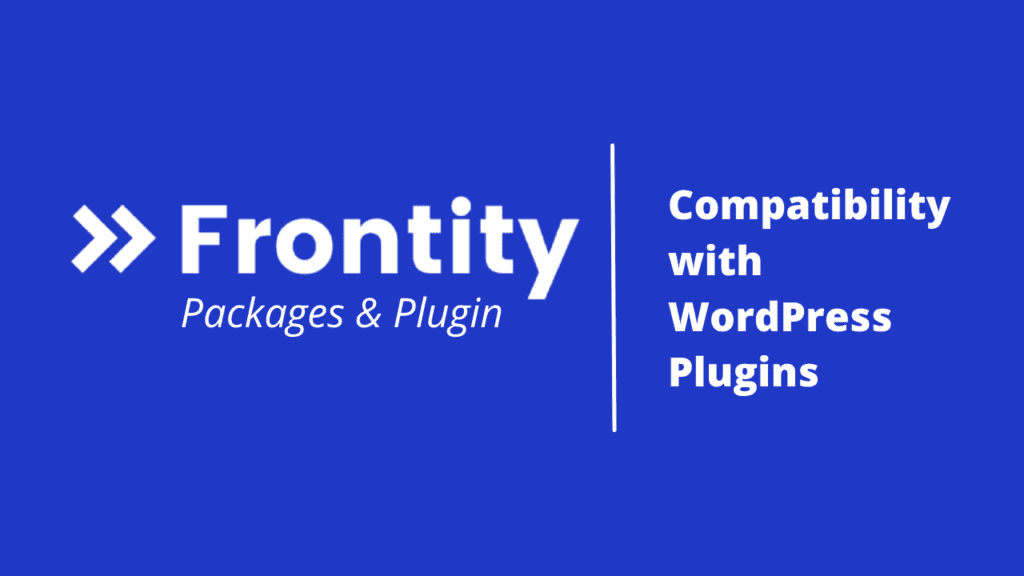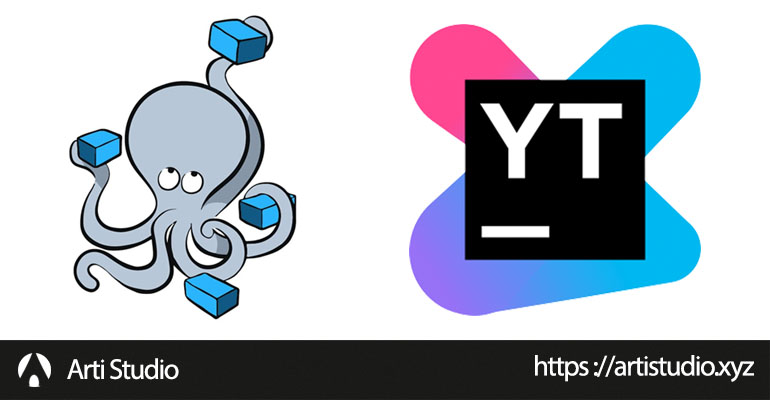In the hustle and bustle of modern life, everyone — from private sector employees chasing deadlines to business owners juggling multiple roles, and even government officials (PNS) managing stacks of data and administration — craves efficiency. Have you ever felt that 24 hours a day isn’t enough to complete all your digital tasks? Emails piling […]
Category: Uncategorized
In the SEO world, it’s important to have small-sized images with decent quality rather than large-sized images with super high quality. The reason is large-sized images will take up all your storage and slow down your website speed. So, the next thing you need to do is compress your images to smaller sizes. You can […]
Are you hesitating to choose between Astra or OceanWP for your WordPress theme? Both Astra and OceanWP offer professional designs, many customization options, and support for third-party WordPress plugins. The themes are available for free via the official WordPress themes directory but also have premium plugin extensions that expand functionality are available. They’re also similar […]
Frontity is the easiest way to develop lightning-fast WordPress themes based on ReactJS. This free and open-source framework is particularly popular amongst developers as it enables them to easily create a headless website’s front end. Despite all the advanced features in Frontity, you still get more benefits with Frontity Packages. With Frontity Packages & Plugins, […]
An eCommerce website must have a speedy loading time. When your website slows down even a little bit, it could make your visitors frustrated and leave your online store in the midst of a transaction. Furthermore, that problem may affect the sales, SEO, and SEM rankings of your eCommerce. That’s why you must make sure […]
After reviewing the NitroPack plugin, now we will tell you how to set up NitroPack on your WordPress site. Fortunately, NitroPack is easy to configure thanks to its simple and straightforward interface. It enables you to set up the plugin automatically or manually. In this post, there is a step-by-step to guide you starting from […]
Caesium is a great image compression tool for webmasters, photographers, and casual users. As we mentioned in our previous post about Caesium Image Compressor review, it’s a highly flexible tool to compress, resize, and convert images. The free application of Caesium is available for Windows, Mac, and Linux. So, in this post, we will guide […]
In the previous post, we have reviewed Caesium Image Compressor, a great image compression tool for webmasters, photographers, and casual users. It’s not an ordinary image compression because it gives high flexibility in compressing images, unlike other tools. So, in this post, we will reveal the 7 Exceptional Things You Can Do with Caesium Image […]
The idea to set up a container using docker-compose is to make it easier to maintain and collaborate with the team. YouTrack is one of the best project management tools out there, you can see our wiki page to see more. In this article, we would like to share our setup and experience while setting YouTrack with […]
There are many ways and plugins for SMTP, this time I will use the Easy WP SMTP plugin Install Easy WP SMTP Plugin, go to Plugins> Add New, Type Easy WP SMTP in the search field, install and activate it Once activated, complete the settings in Settings> Easy WP SMTP To do a test email […]