5 Simple Steps to Install Caesium Image Compressor for Windows, Mac, and Linux
Caesium is a great image compression tool for webmasters, photographers, and casual users. As we mentioned in our previous post about Caesium Image Compressor review, it’s a highly flexible tool to compress, resize, and convert images. The free application of Caesium is available for Windows, Mac, and Linux.
So, in this post, we will guide you on how to download & install Caesium Image Compressor in 5 simple steps.
Caesium Image Compressor
Caesium Image Compressor is a free tool to compress images for Windows, Mac, and Linux. It allows you to compress your pictures up to 90% without visible quality loss. Inside the app, you can see the real-time preview and do batch compression. You can get the best image result with its lossless compression. Furthermore, advanced users can take advantage of features like metadata storing options and folder structure support.
The desktop app by Caesium Image Compressor is available for Windows, Mac, and Linux. You can compress images from various formats, such as JPG, PNG, BMP, GIF, and WMF. In addition to the lossless compression, there is an option to set the compression level so you can measure the quality reduction to your liking. Also, the app is very easy to use thanks to its simple and straightforward interface.
Read our complete review of Caesium Image Compressor, the great image compression tool with high flexibility.
Things You Can Do With Caesium Image Compressor
Caesium is a highly flexible tool since you can do many things inside one application. With it, you can do things like:
- Compress images on desktop and browser
- Lossless compression or compress images without losing quality
- Batch compression
- Resize image
- Change format
Read also: Revealing 7 Exceptional Things That Caesium Image Compressor Does
Free Download Caesium Image Compressor
Caesium Image Compressor offers three products:
- Image Compressor – downloadable software for Windows and Mac OS
- Command Line Tool – compression software for Linux and Mac OS
- Online Compressor – online compression website
You can download the free Caesium Image Compressor app from the following links:
Download Caesium for Windows
- Stable Version (1.7.0 version)
Click here to download Caesium Image Compressor 1.7.0 for Windows
- Beta Version (2.0.0 Version)
Click here to download Caesium Image Compressor 2.0.0 for Windows
Download Caesium for Mac
- Beta Version (2.0.0 Version)
Click here to download Caesium Image Compressor 2.0.0 for Mac
- Command Line Tool
Click here to open Caesium GitHub code
Download Caesium for Linux
- Command Line Tool
Click here to open Caesium GitHub code
Steps to Install Caesium Image Compress
- Download Caesium Image Compressor for Desktop (Windows or Mac)
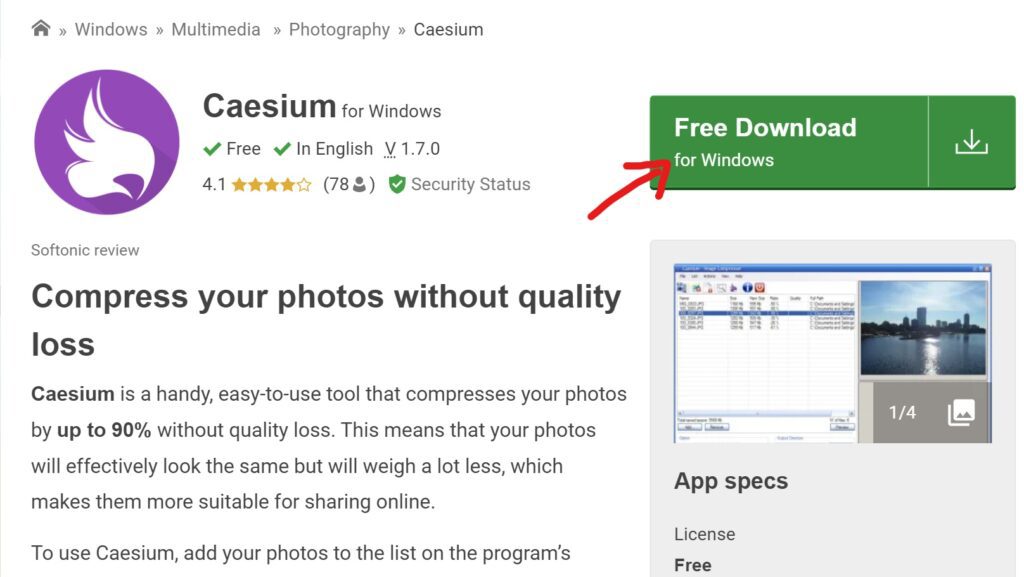
- Double click the Caesium installation app (.exe or .dmg)
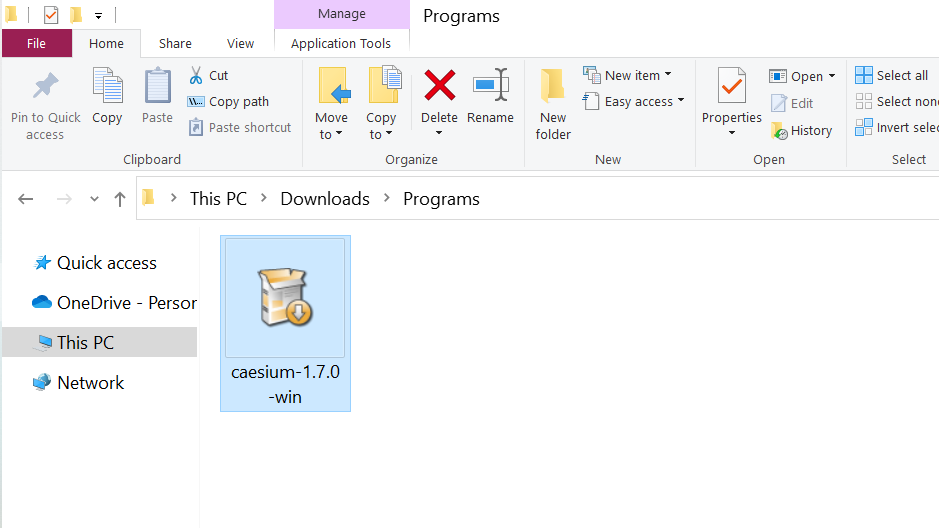
- Run the installation, select setup language, and click OK
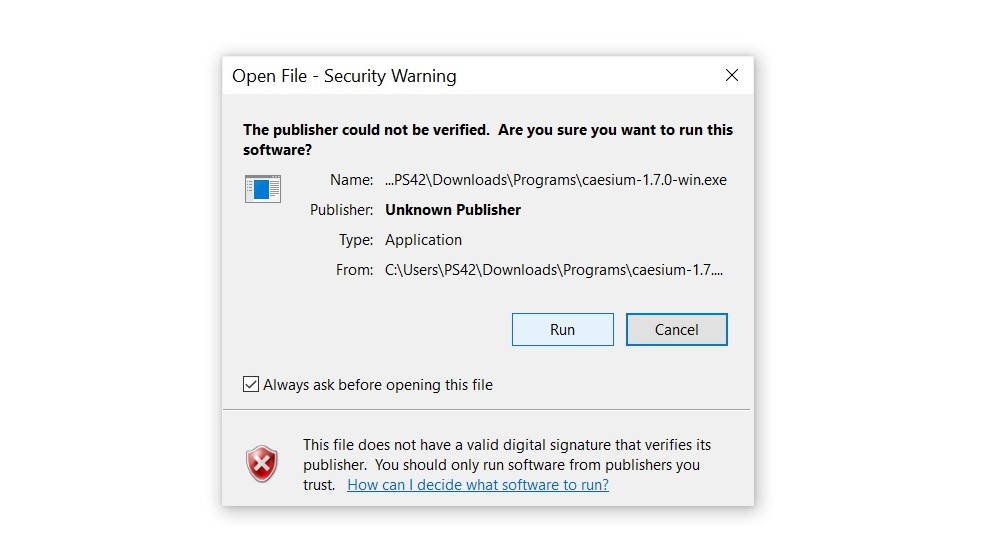
- Complete the Caesium setup wizard
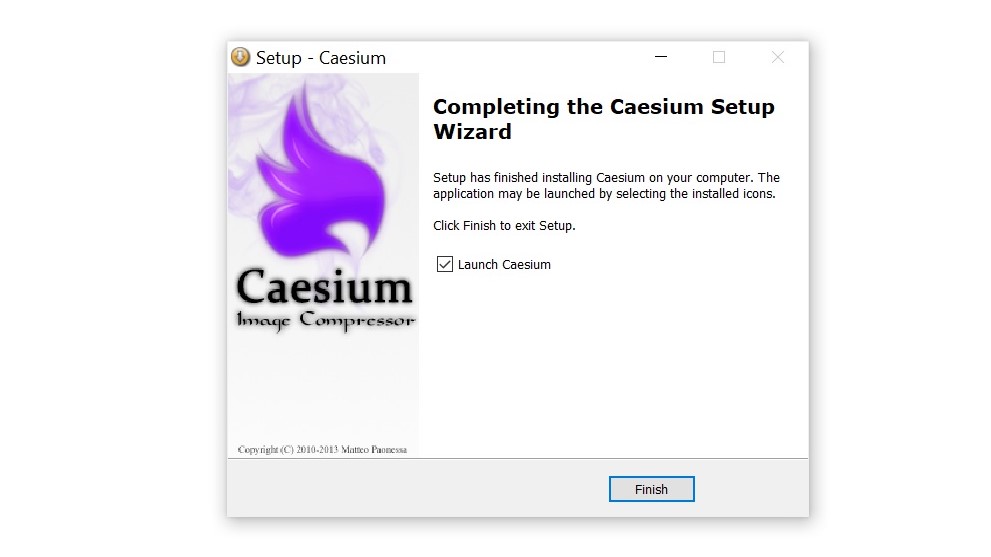
- Launch Caesium application
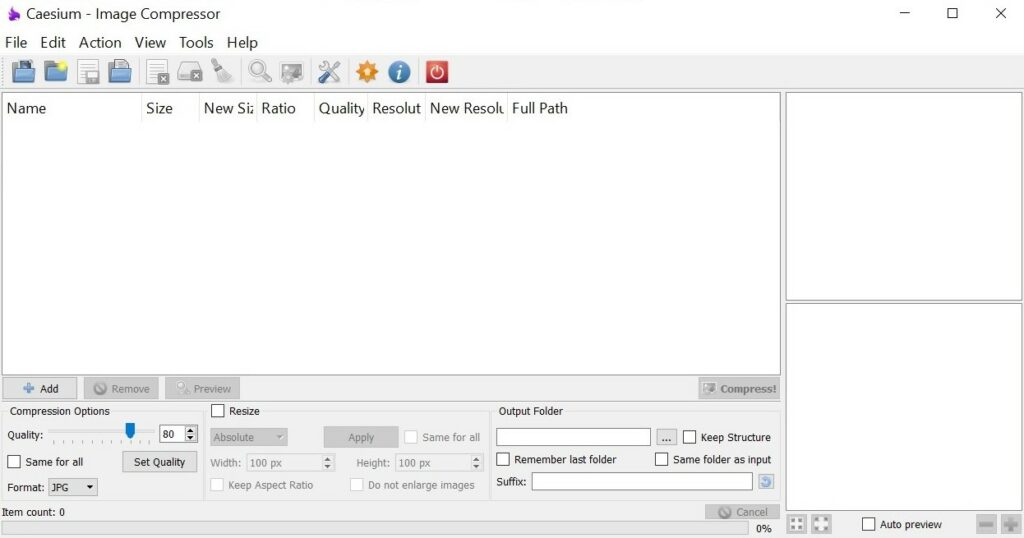
Conclusion
Caesium Image Compressor is an image compression tool that is available for Windows, Mac, and Linux. However, you can download the Caesium desktop app for Windows and Mac only. All Caesium applications are free to download and use. The application is easy to install and works light on the desktop. Inside the Caesium app, you can do some sort of image editing, including compression, resizing, and format changing. The user interface is simple and straightforward so it won’t take long for you to get used to it.





